IP Cameras, Arduinos, Kodi and Efergy Energy Monitors now supported
Another month has passed and some great new features have landed in Home Assistant. This month release has been made possible by balloob, ettisan, fabaff, gyran, jamespcole, michaelarnauts, miniconfig and rmkraus.
This release includes some architectural changes by me. The first is that the frontend is now based on a NuclearJS JavaScript backend. This has greatly helped to organize and optimize the frontend code. Another change is that Home Assistant will now install dependencies on-demand instead of installing dependencies for all supported devices.
IP Camera Support James has worked very hard to add support for IP cameras to Home Assistant which is included in this release. The initial release focusses on providing generic IP camera support. This means that any webcam that can exposes a JPEG image via a URL can be integrated.
Home Assistant will route the requests to your camera via the server allowing you to expose IP camera’s inside your network via the Home Assistant app.
# Example configuration.yaml entry
camera:
platform: generic
name: my sample camera
username: MY_USERNAME
password: MY_PASSWORD
still_image_url: http://194.218.96.92/jpg/image.jpg
To update to the latest version, run scripts/update. Please report any issues on GitHub.
Arduino
 Fabian has contributed support for interfacing with Arduinos. This makes it possible to connect your Arduino via USB and expose pins as sensor data and write to pins via switches. Have a look at the docs for an extensive guide to get started.
Fabian has contributed support for interfacing with Arduinos. This makes it possible to connect your Arduino via USB and expose pins as sensor data and write to pins via switches. Have a look at the docs for an extensive guide to get started.
# Example configuration.yaml entry
switch:
platform: arduino
pins:
11:
name: Fan Office
type: digital
12:
name: Light Desk
type: digital
sensor:
platform: arduino
pins:
1:
name: Door switch
type: analog
0:
name: Brightness
type: analog
Kodi (XBMC)
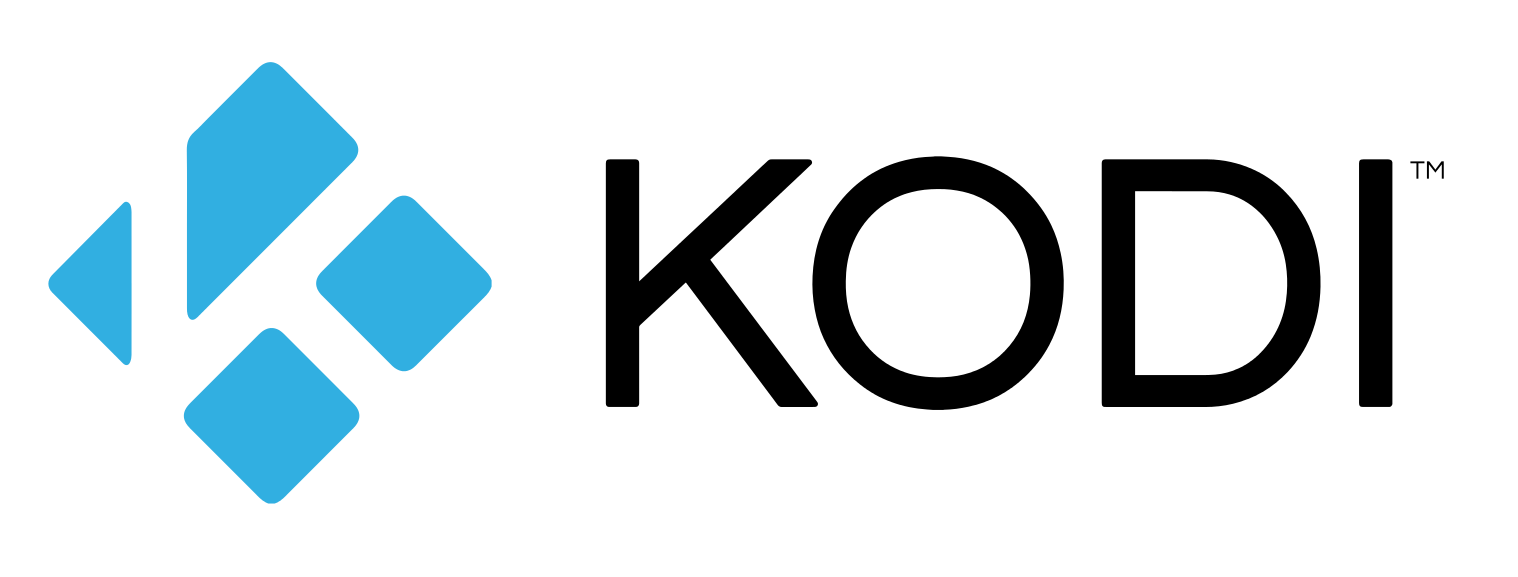 Ettisan has contributed a Kodi (XBMC) platform for the media player component. This allows you to track all the media that you are playing and allow you to control it.
Ettisan has contributed a Kodi (XBMC) platform for the media player component. This allows you to track all the media that you are playing and allow you to control it.
# Example configuration.yaml entry
media_player:
platform: kodi
name: Kodi
url: http://192.168.0.123/jsonrpc
user: kodi
password: my_secure_password
TP-Link
 Michael has added TP-Link support to the device tracker. This allows you to now detect presence if you have a TP-Link router.
Michael has added TP-Link support to the device tracker. This allows you to now detect presence if you have a TP-Link router.
# Example configuration.yaml entry
device_tracker:
platform: tplink
host: YOUR_ROUTER_IP
username: YOUR_ADMIN_USERNAME
password: YOUR_ADMIN_PASSWORD
Efergy energy monitor
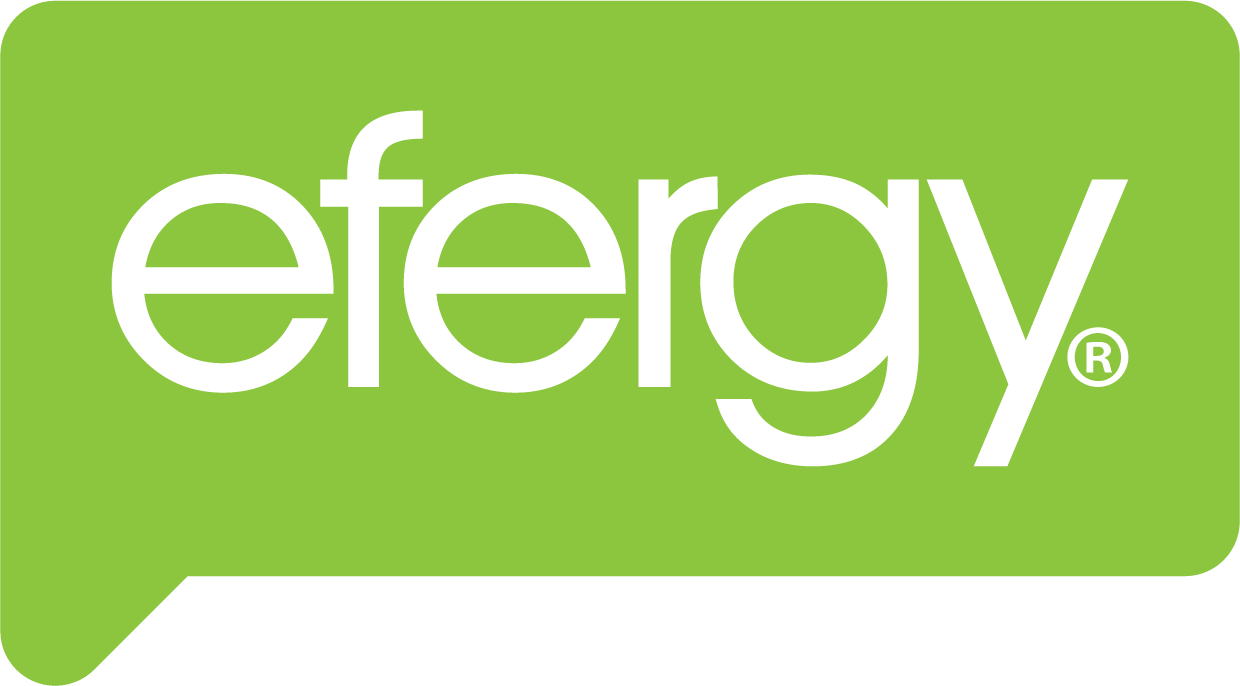 Miniconfig has contributed support for the Efergy energy meters. To get an app token, log in to your efergy account, go to the Settings page, click on App tokens, and click “Add token”.
Miniconfig has contributed support for the Efergy energy meters. To get an app token, log in to your efergy account, go to the Settings page, click on App tokens, and click “Add token”.
# Example configuration.yaml entry
sensor:
platform: efergy
app_token: APP_TOKEN
utc_offset: UTC_OFFSET
monitored_variables:
- type: instant_readings
- type: budget
- type: cost
period: day
currency: $
Forecast.io
Fabian has added support for Forecast.io to get weather forecasts for Home Assistant. You need an API key which is free but requires a registration. To add Forecast.io to your installation, add the following to your configuration.yaml file:
# Example configuration.yaml entry
sensor:
platform: forecast
api_key: YOUR_APP_KEY
monitored_conditions:
- summary
- precip_type
- precip_intensity
- temperature
- dew_point
- wind_speed
- wind_bearing
- cloud_cover
- humidity
- pressure
- visibility
- ozone