Generic IP Camera
The generic camera platform allows you to integrate any IP camera or other URL into Home Assistant. Templates can be used to generate the URLs on the fly.
Home Assistant will serve the images via its server, making it possible to view your IP camera’s while outside of your network. The endpoint is /api/camera_proxy/camera.[name].
To enable this camera in your installation, add the following to your configuration.yaml file:
# Example configuration.yaml entry
camera:
- platform: generic
still_image_url: http://194.218.96.92/jpg/image.jpg
Configuration variables:
- still_image_url (Required): The URL your camera serves the image on, eg. http://192.168.1.21:2112/. Can be a template.
- name (Optional): This parameter allows you to override the name of your camera.
- username (Optional): The username for accessing your camera.
- password (Optional): The password for accessing your camera.
- authentication (Optional): Type for authenticating the requests
basic(default) ordigest. - limit_refetch_to_url_change (Optional): True/false value (default: false). Limits refetching of the remote image to when the URL changes. Only relevant if using a template to fetch the remote image.
- content_type (Optional): Set the content type for the IP camera if it is not a jpg file (default:
image/jpeg). Useimage/svg+xmlto add a dynamic svg file.
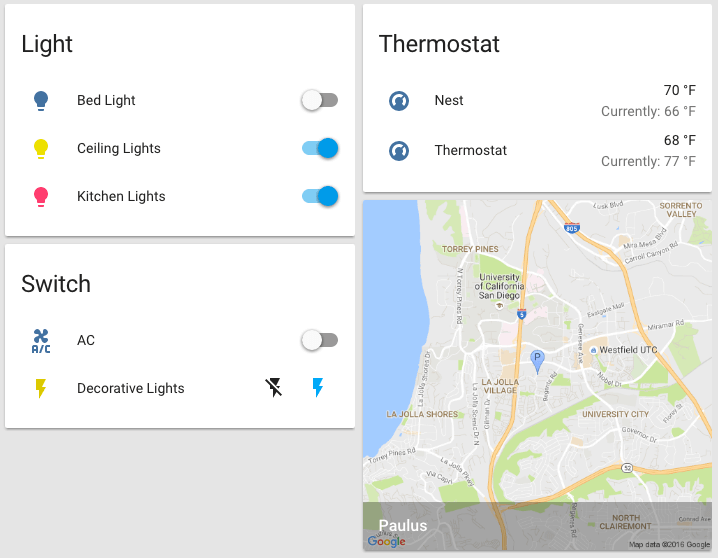 Example showing the Generic camera platform pointing at a dynamic Google Map image.
Example showing the Generic camera platform pointing at a dynamic Google Map image.
Examples
In this section you find some real life examples of how to use this camera platform.
Weather graph from yr.no
camera:
- platform: generic
name: Weather
still_image_url: https://www.yr.no/place/Norway/Oslo/Oslo/Oslo/meteogram.svg
content_type: 'image/svg+xml'