Locative
This platform allows you to detect presence using Locative. Locative is an open source app for iOS and Android that allows users to set up a GET or POST request when a geofence is entered or exited. This can be configured with Home Assistant to update your location.
To integrate Locative in Home Assistant, add the following section to your configuration.yaml file:
# Example configuration.yaml entry
device_tracker:
- platform: locative
Install on your smartphone:
To configure Locative, you must set up the app to send a GET request to your Home Assistant server at http://<ha_server>/api/locative. Make sure to include the API password if you have configured a password in Home Assistant (add ?api_password=<password> to the end of the URL). When you enter or exit a geofence, Locative will send a GET request to that URL, updating Home Assistant. You are not able to specify a device name in Locative. Instead, you will need to look in your known_devices.yaml file for a new device that Locative will have created on it’s first GET. If you had been or are using Owntracks as well, you will need to update the device name used in the Owntracks setup with the name that Locative generated.
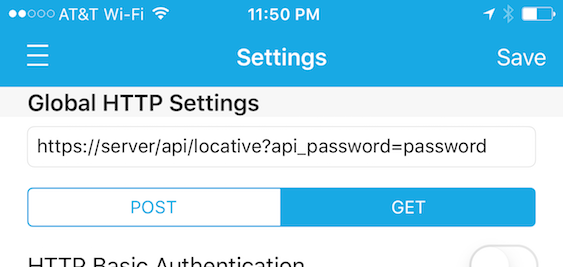
When you enter a geofence, your location name in Home Assistant will be set to the name of the geofence in Locative. When you exit a geofence, your location name in Home Assistant will be set to “not home”.
To use Locative in combination with another device tracker, such as nmap or Netgear, fill in the mac field to the Locative entry in known_devices.yaml with the MAC address of the device you want to track. The state of the device will be determined by the source that reported last.