Sun
The sun component will use your current location to track if the sun is above or below the horizon. The sun can be used within automation as a trigger with an optional offset to simulate dawn/dusk.
# Example configuration.yaml entry
sun:
Configuration variables:
- elevation (Optional): The (physical) elevation of your location, in metres above sea level. Defaults to the
elevationinconfiguration.yaml, which is retrieved from Google Maps if not set.
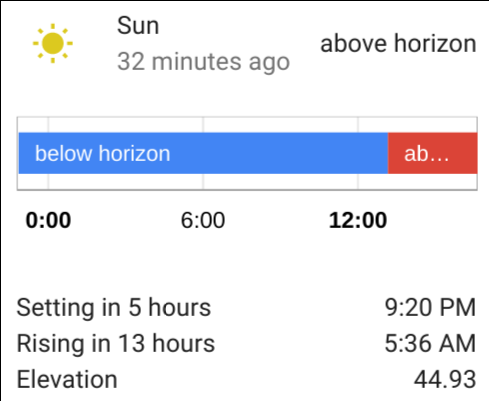
Implementation Details
The sun’s event listener will call the service when the sun rises or sets with an offset.
The sun event need to have the type ‘sun’, which service to call, which event (sunset or sunrise) and the offset.
{
"type": "sun",
"service": "switch.turn_on",
"event": "sunset",
"offset": "-01:00:00"
}
Maintains entity sun.sun
| Possible state | Description |
|---|---|
above_horizon |
When the sun is above the horizon. |
below_horizon |
When the sun is below the horizon. |
| State Attributes | Description |
|---|---|
next_rising |
Date and time of the next sun rising (in UTC). |
next_setting |
Date and time of the next sun setting (in UTC). |
next_dawn |
Date and time of the next dawn (in UTC). |
next_dusk |
Date and time of the next dusk (in UTC). |
next_noon |
Date and time of the next solar noon (in UTC). |
next_midnight |
Date and time of the next solar midnight (in UTC). |
elevation |
Solar elevation. This is the angle between the sun and the horizon. Negative values mean the sun is below the horizon. |
azimuth |
Solar azimuth. The angle is shown clockwise from north. |