It’s time for 0.39 and this release has some amazing new features!
T-Shirts
First off, in case you haven’t seen it yet: we have t-shirts now and they are beautiful. All proceeds from the shirts will be donated to the Electronic Frontier Foundation. The first three days all of you have already raised $400! Still waiting for Teespring to get back to me so stay tuned for the EU store.
Configuration panel
Yep, you read that right. We have a configuration panel. It’s just the first of many small steps. Putting in a foundation is important and gives us something to iterate on.
To start, we have three simple configuration panels:
- Core: allows you to validate config, reload core/group/automation config and restart/stop Home Assistant
- Group: allows you to rename groups, change type between group/view and reorder entities.
- Z-Wave: allows you to set device specific configuration settings
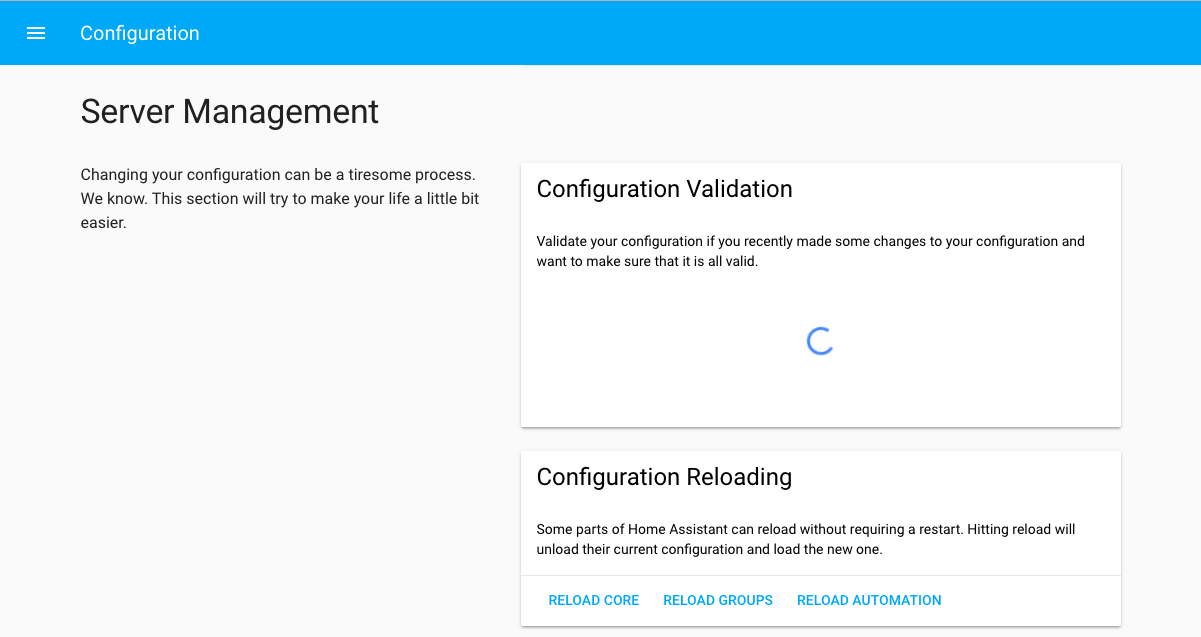 Screenshot of our new configuration panel.
Screenshot of our new configuration panel.
As a security measure, the configuration panel will need to be activated in the config file to be activated. This can be done by adding the following to your configuration.yaml:
config:
Using our configuration panels will require you to structure your groups and Z-Wave device config according to how the configuration panel expects it. This is on purpose as it we will not be aiming to build a system that supports both our extended set of configuration extend hooks and our configuration panels. It’s one or the other.
To activate them in your config, create empty files groups.yaml and zwave_device_config.yaml in your config dir and add the following entries to your config:
group: !include groups.yaml
zwave:
device_config: !include zwave_device_config.yaml
Note that this is the first release. Things will be missing, things might be broken.
Reorganized documentation
Thanks to Fabian we have a great re-organized documentation. Is it perfect yet? No. But we are getting close. We put a lot of focus on making sure the Raspberry Pi is the main focus of our getting started. The other instructions are still available, just not as part of the main getting started.
State restoration
Ever have some input components or integrations and get annoyed with the fact that their state is lost after a restart? Don’t worry any longer. Johann has added the foundation for state restoration to Home Assistant. For the initial release support has been added to to input_select and input_boolean components. We will be adding this to more integrations in the future.
Breaking changes to customize and Z-Wave “customize”
A couple of releases ago we introduced a new way of doing customize. It became a list that allowed different ways of matching the config to the entity.
We realized that this was leading into a rabbit hole that we had to get out off. Besides making it unnecessarily complicated it also blocked the road to config panels. And who doesn’t like config panels?
So starting this release, we had to make some breaking changes to right the wrong. We will be releasing an online tool to help you convert your config to the new format later today.
Update: the online tool can be found here.
Customize has been reverted to it’s original config
The old customize is back. The options to match by domain or using glob have been moved to it’s own options. It will now look like this:
homeassistant:
customize:
light.kitchen:
hidden: true
customize_domain:
light:
icon: mdi:home
customize_glob:
"light.kitchen_*":
icon: mid:description
Z-Wave customize is now device config
Ever wondered why the Z-Wave customize was called customize? Yeah, so did we. So when migrating this to the new config format, we decided to upgrade the name too:
zwave:
device_config:
light.kitchen:
ignored: true
device_config_domain:
light:
polling_intensity: 2
device_config_glob:
"light.kitchen_*":
polling_intensity: 0
Speed improvements
And a final shout out to Pascal. He keeps improving the performance of components and platforms all over Home Assistant.
Read on →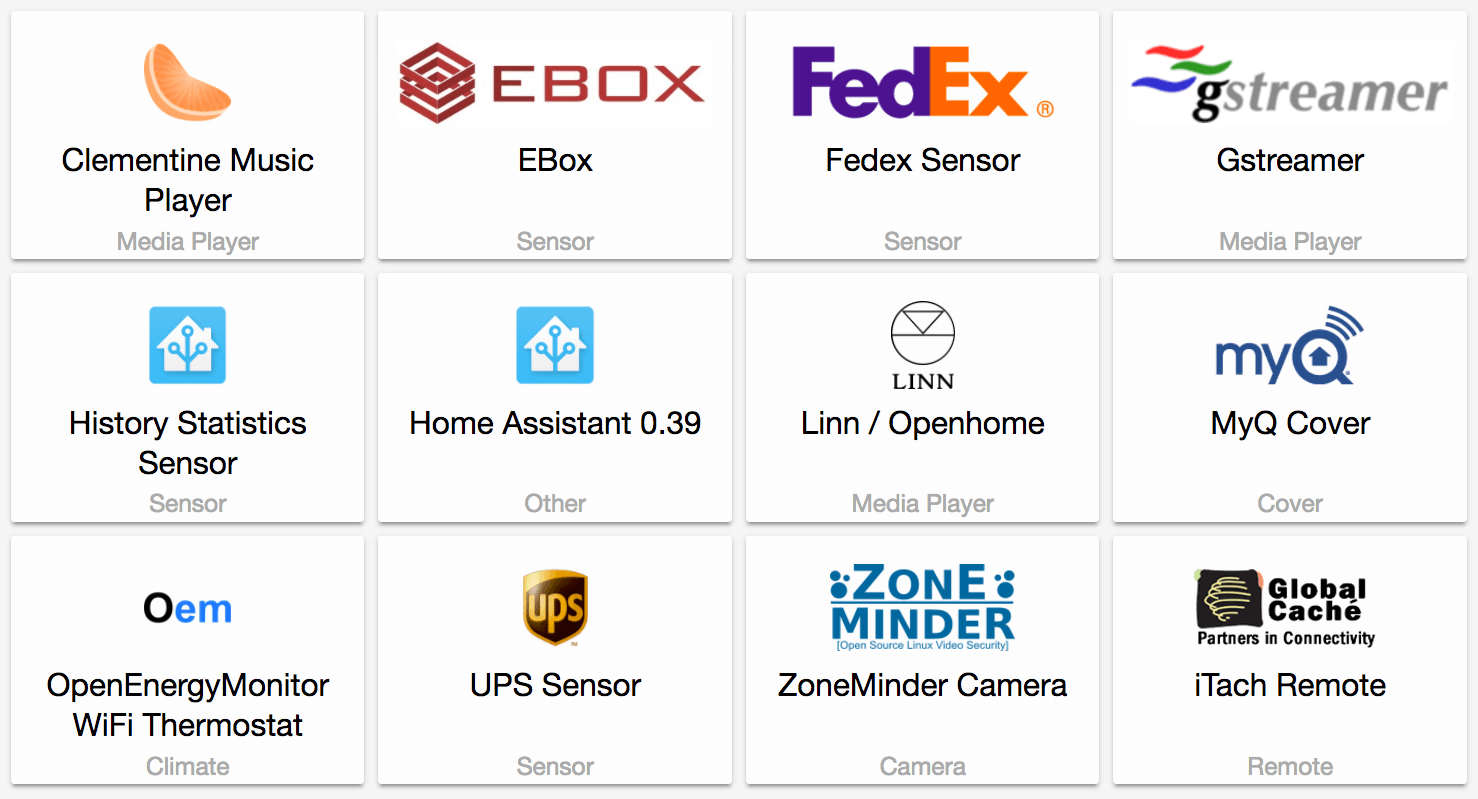
 Cool dude with beard and tattoo wearing
Cool dude with beard and tattoo wearing 
 Family of 4 on a bench wearing the new black Home Assistant shirt.
Family of 4 on a bench wearing the new black Home Assistant shirt.