Netatmo
The netatmo component platform is the main component to integrate all Netatmo related platforms.
To enable the Netatmo component, add the following lines to your configuration.yaml:
# Example configuration.yaml entry
netatmo:
api_key: YOUR_CLIENT_ID
secret_key: YOUR_CLIENT_SECRET
username: YOUR_USERNAME
password: YOUR_PASSWORD
Configuration variables:
- api_key (Required): The
client idform your Netatmo app. - secret_key (Required): The
client secretform your Netatmo app. - username (Required): Username for the Netatmo account.
- password (Required): Password for the Netatmo account.
- discovery (Optional): Whether to discover Netatmo devices. Set it to False, if you want to choose which Netatmo device you want to add (default True).
Get API and Secret Key
To get your API credentials, you have to declare a new application in the Netatmo Developer Page. Sign in using your username and password from your regular Netatmo account. Click on ‘Create an App’ at the top of the page.
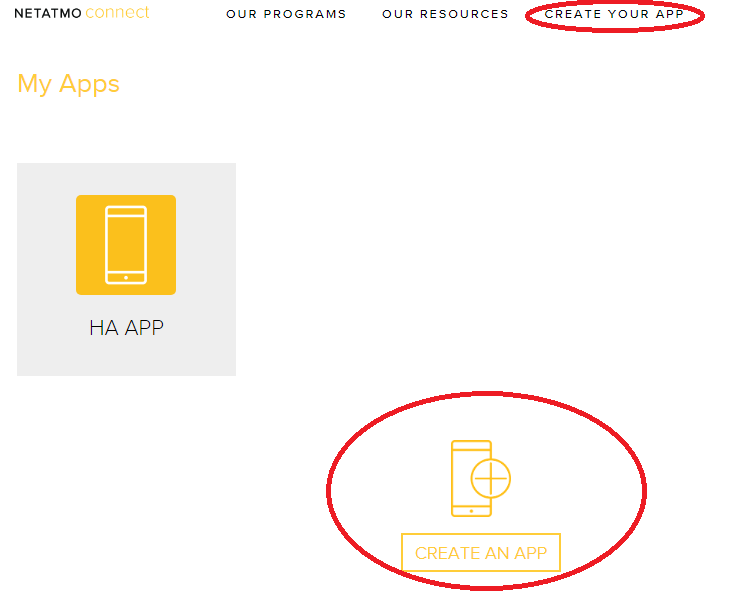
You have to fill the form, but only two fields are required : Name and Description. It doesn’t really matter what you put into those. Just write something that make sense to you. To submit your new app, click on create at the bottom of the form.
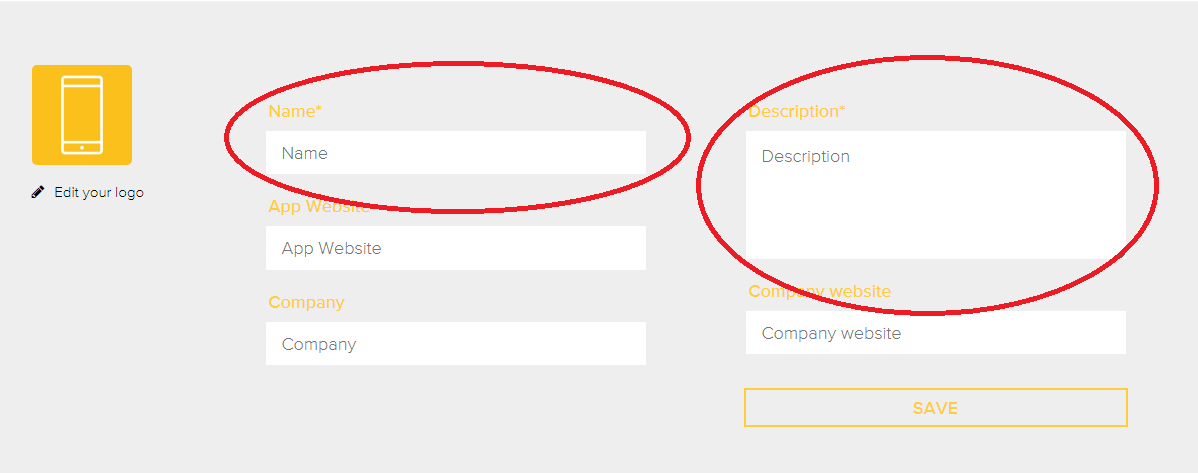
That’s it. You can copy and paste your new client id and client secret in your Home Assistant configuration file just as described above, in the configuration example.
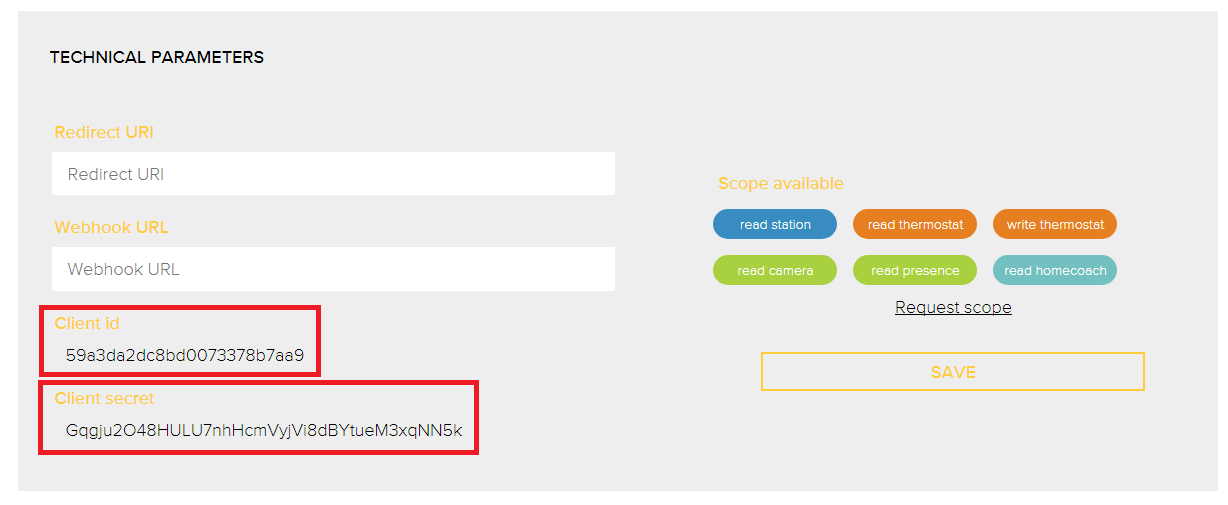
The Home Assistant Netatmo platform has only be tested with the classic indoor, outdoor module and rainmeter. There is no support for the windmeter module at this time because developers does not own these modules.