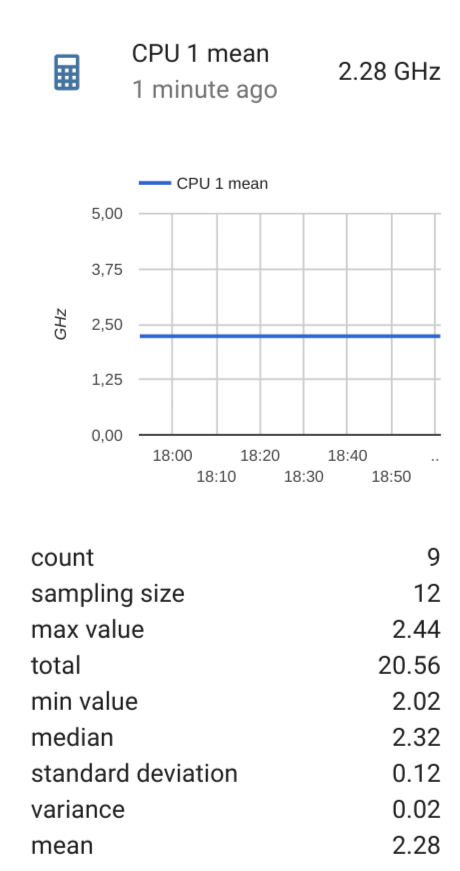Statistics Sensor
The statistics sensor platform is consuming the state from other sensors. Beside the maximal and the minimal value also the total, the mean, the median, the variance, and the standard deviation are as attributes available. If it’s a binary sensor then only the state changes are counted.
It can take time till the sensor starts to work because a couple of attributes need more than one value to do the calculation.
To enable the statistics sensor, add the following lines to your configuration.yaml:
# Example configuration.yaml entry
sensor:
- platform: statistics
entity_id: sensor.cpu
- platform: statistics
entity_id: binary_sensor.movement
max_age:
minutes: 30
Configuration variables:
- entity_id (Required): The entity to monitor. Only sensors and binary sensor.
- name (Optional): Name of the sensor to use in the frontend. Defaults to
Stats. - sampling_size (Optional): Size of the sampling. If the limit is reached then the values are rotated. Defaults to
20. - max_age (Optional): Maximum age of measurements. Setting this to a time interval will cause older values to be discarded.