Plex
The plex platform allows you to connect a Plex Media Server to Home Assistant. It will allow you to control media playback and see the current playing item.
Setup
The preferred way to setup the Plex platform is by enabling the discovery component which requires GDM enabled on your Plex server.
If your Plex server has local authentication enabled or multiple users defined, Home Assistant requires an authentication token to be entered in the frontend. Press “CONFIGURE” to do it.

If you don’t know your token, see Finding your account token / X-Plex-Token.
If your server enforces SSL connections, write “on” or “true” in the “Use SSL” field. If it does not have a valid SSL certificate available but you still want to use it, write “on” or “true” in the “Do not verify SSL” field as well.
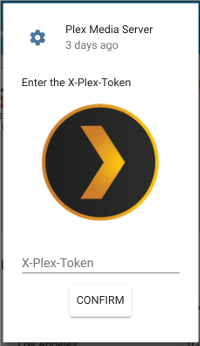
You can also enable the plex platform directly by adding the following lines to your configuration.yaml:
# Example configuration.yaml entry
media_player:
- platform: plex
In case discovery does not work (GDM disabled or non-local plex server), you can create ~/.homeassistant/plex.conf manually.
{"IP_ADDRESS:PORT": {"token": "TOKEN", "ssl": false, "verify": true}}
- IP_ADDRESS (Required): IP address of the Plex Media Server.
- PORT (Required): Port where Plex is listening. Default is 32400.
- TOKEN (Optional): Only if authentication is required. Set to
null(without quotes) otherwise. - ssl (Optional): Whether to use SSL/TLS or not. Defaults to
Falseif not present. - verify (Optional): Perform a verification of the certificate. To allow invalid or self-signed SSL certificates set it to
False. Defaults toTrueif not present.
Customization
You can customize the Plex component by adding any of the variables below to your configuration:
# Example configuration.yaml entry
media_player:
- platform: plex
entity_namespace: 'plex'
include_non_clients: true
scan_interval: 5
show_all_controls: false
use_custom_entity_ids: true
use_episode_art: true
- entity_namespace (Optional): Prefix for entity ID’s. Defaults to
null. Useful when using overlapping components (ex. Apple TV and Plex components when you have Apple TV’s you use as Plex clients). Go from media_player.playroom2 to media_player.plex_playroom - include_non_clients (Optional): Display non-recontrollable clients (ex. remote clients, PlexConnect Apple TV’s). Defaults to
false. - scan_interval (Optional): Amount in seconds in between polling for device’s current activity. Defaults to
10seconds. - show_all_controls (Optional): Forces all controls to display. Defaults to
false. Ignores dynamic controls (ex. show volume controls for client A but not for client B) based on detected client capabilities. This option allows you to override this detection if you suspect it to be incorrect. - use_custom_entity_ids (Optional): Name Entity ID’s by client ID’s instead of friendly names. Defaults to
false. HA assigns entity ID’s on a first come first serve basis. When you have identically named devices connecting (ex. media_player.plex_web_safari, media_player.plex_web_safari2), you can’t reliably distinguish and or predict which device is which. This option avoids this issue by using unique client ID’s (ex. media_player.dy4hdna2drhn). - use_episode_art (Optional): Display TV episode art instead of TV show art. Defaults to
false.
Service play_media
Plays a song, playlist, TV episode, or video on a connected client.
Music
| Service data attribute | Optional | Description | Example |
|---|---|---|---|
entity_id |
no | entity_id of the client |
media_player.theater_plex |
media_content_id |
no | Quote escaped JSON with library_name, artist_name, album_name, track_name, shuffle (0 or 1). |
{ \“library_name\” : \“My Music\”, \“artist_name\” : \“Adele\”, \“album_name\” : \“25\”, \“track_name\” : \“hello\”, \“shuffle\”: \“0\” } |
media_content_type |
no | Type of media to play, in this case MUSIC |
MUSIC |
Playlist
| Service data attribute | Optional | Description | Example |
|---|---|---|---|
entity_id |
no | entity_id of the client |
media_player.theater_plex |
media_content_id |
no | Quote escaped JSON with playlist_name, shuffle (0 or 1). |
{ \“playlist_name\” : \“The Best of Disco\” \“shuffle\”: \“0\” } |
media_content_type |
no | Type of media to play, in this case PLAYLIST |
PLAYLIST |
TV Episode
| Service data attribute | Optional | Description | Example |
|---|---|---|---|
entity_id |
no | entity_id of the client |
media_player.theater_plex |
media_content_id |
no | Quote escaped JSON with library_name, show_name, season_number, episode_number, shuffle (0 or 1). |
{ \“library_name\” : \“Adult TV\”, \“show_name\” : \“Rick and Morty\”, \“season_number\” : 2, \“episode_number\” : 5, \“shuffle\”: \“0\” } |
media_content_type |
no | Type of media to play, in this case EPISODE |
EPISODE |
Video
| Service data attribute | Optional | Description | Example |
|---|---|---|---|
entity_id |
no | entity_id of the client |
media_player.theater_plex |
media_content_id |
no | Quote escaped JSON with library_name, video_name, shuffle (0 or 1). |
{ \“library_name\” : \“Adult Movies\”, \“video_name\” : \“Blade\”, \“shuffle\”: \“0\” } |
media_content_type |
no | Type of media to play, in this case VIDEO |
VIDEO |
Compatibility
| Client | Limitations |
|---|---|
| Any (when all controls disabled) | A stop button will appear but is not functional. |
| Any (when casting) | Controlling playback will work but with error logging. |
| Any (remote client) | Controls disabled. |
| Apple TV (PlexConnect) | Controls disabled. Music does not work. |
| iOS | None |
| NVidia Shield | Mute disabled. Volume set below 2 will cause error logging. Controlling playback when the Shield is both a client and a server will work but with error logging |
| Plex Web | None |
| Tivo Plex App | Only play, pause, stop/off controls enabled |
Notes
- At this moment, the Plex platform only supports one Plex Media Server.
-
It is possible to get errors that look like the following.
ERROR:plexapi:http://192.168.1.10:32400: ('Connection aborted.', BadStatusLine("''",)) INFO:homeassistant.components.media_player.plex:No server found at: http://192.168.1.10:32400If this occurs, check the setting
Server>Network>Secure connectionsin your Plex Media Server: if it is set toPreferredorRequired, you may need to manually set thesslandverifybooleans in theplex.conffile to, respectively,trueandfalse. See the “Setup” section above for details.