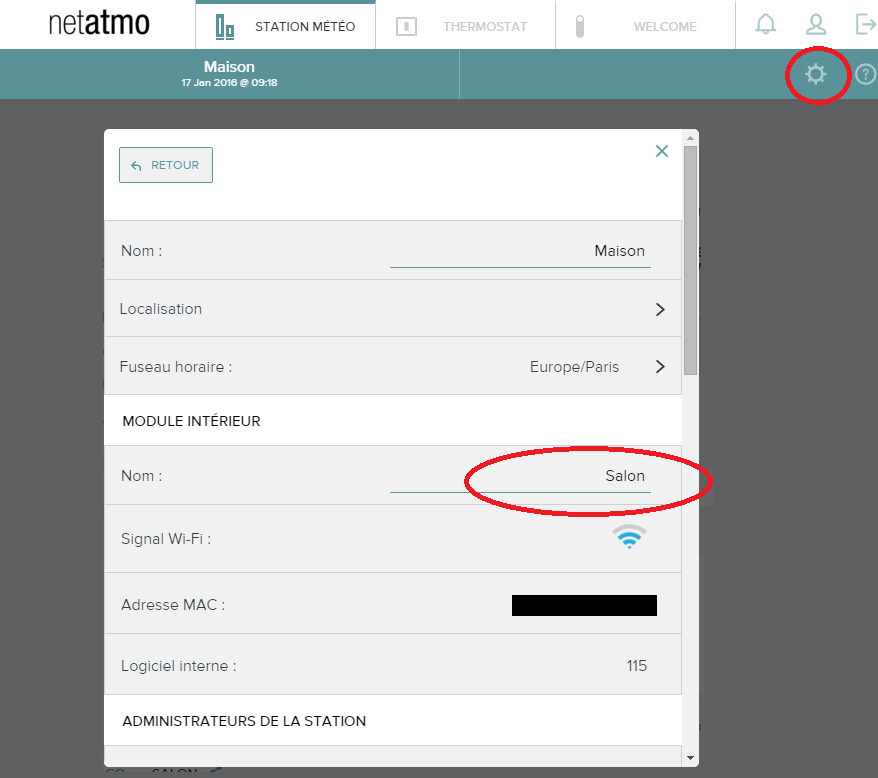Netatmo Sensor
Basic Configuration
The netatmo sensor platform is consuming the information provided by a Netatmo device.
To enable the Netatmo sensor, you have to set up netatmo, this will use discovery to add your sensor.
Advanced configuration
If you want to select a specific sensor, set discovery to False for netatmo and add the following lines to your configuration.yaml:
The netatmo sensor platform is consuming the information provided by a Netatmo device.
To enable the Netatmo sensor, you first have to set up netatmo, and add the following lines to your configuration.yaml:
# Example configuration.yaml entry
sensor:
- platform: netatmo
station: STATION_NAME
modules:
module_name1:
- temperature
module_name2:
- temperature
- battery_vp
Configuration variables:
- station (Optional): The name of the weather station. Needed if several stations are associated with the account.
- modules (Required): Modules to use. Multiple entries allowed. Please checkthe next section about how to retrieve the module names.
- module_name array (Required): Name of the module.
- temperature: Current temperature.
- co2: CO2 concentration in ppm.
- pressure: Pressure in mbar.
- noise: Noise level in dB.
- humidity: Humidity in %.
- rain: Estimated rainfall for today in mm.
- sum_rain_1: Rainfall in the last hour in mm.
- sum_rain_24: Rainfall in mm from 00:00am - 23:59pm.
- windangle: Wind angle
- windstrength: Wind strength
- gustangle: Wind gust angle
- guststrength: Wind gust strength
- min_temp: Min temperature for today
- max_temp: Max temperature for today
- rf_status: Current radio status per module. (90=low, 60=highest)
- wifi_status: Wifi status per Base station
- battery_vp: Current battery status per module.
- module_name array (Required): Name of the module.
Find your modules name
You can find your modules name in your online NetAtmo account. These names can be found and changed in parameters. You have to provide these name in your Home Assistant configuration.yaml file.