Basic Notifications
iOS通知平台接受标准的 title, message 和 target 参数。 iOS通知平台以服务的方式对目标设备提供支持。 假设您在配置平台时没有设置name,那么您应该可以看到所有已注册和启用通知服务的iOS设备,这些设备都可以服务的方式接受通知。其服务名称的前缀为“notify.ios_”,后面则为设置时所输入的设备名称。
注释:
-
title仅在Apple Watch和iOS 10设备上显示。 -
target可用在ios.conf中的PushID来制定使用某个特定设备。提供目标的首选方式是通过指定特定目标的通知服务。
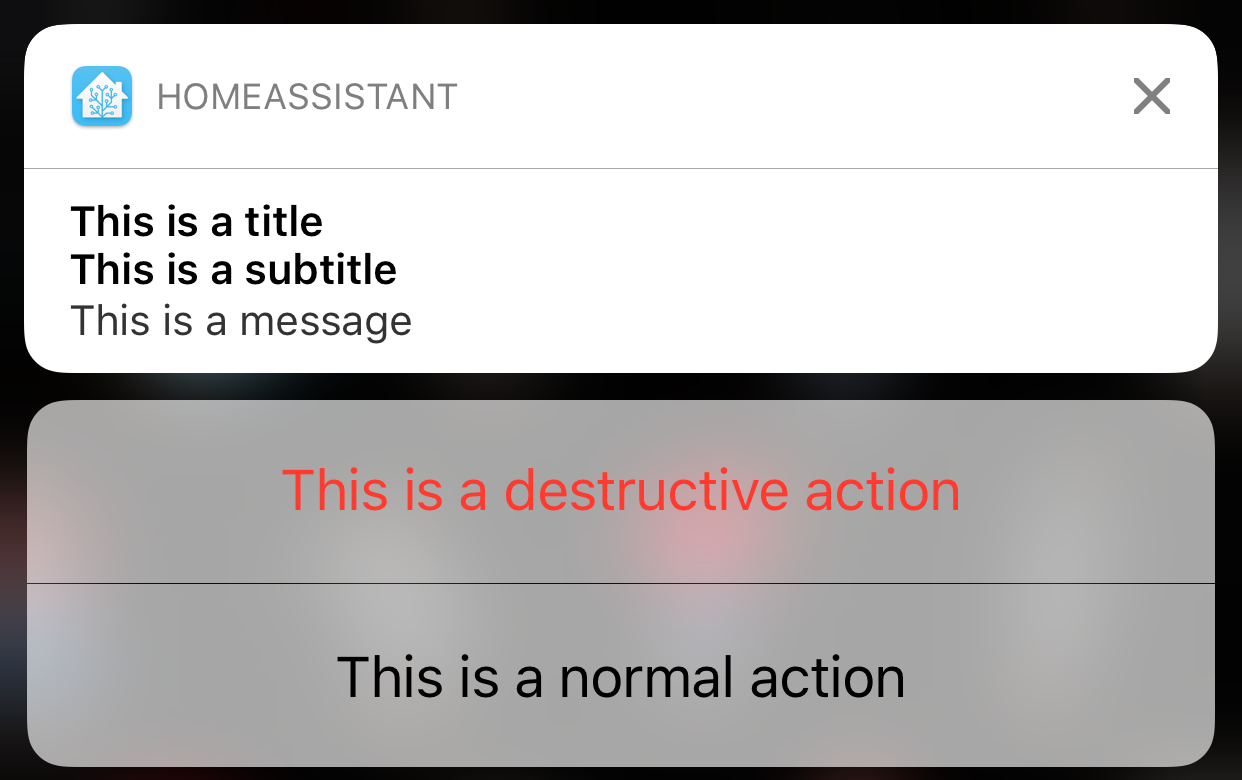 推送通知示例,其显示了包含
推送通知示例,其显示了包含主标题(title),副标题(subtitle),信息(message)和 交互式通知在内的所有基本选项。
优化基本通知
徽章
您可以在数据体(payload)中设置徽章图标:
automation:
- alias: Notify iOS app
trigger:
...
action:
service: notify.ios_<your_device_id_here>
data:
message: "Something happened at home!"
data:
push:
badge: 5
副标题
除主标题外,iOS 10还支持副标题:
automation
- alias: Notify iOS app
trigger:
...
action:
service: notify.ios_<your_device_id_here>
data:
message: "Something happened at home!"
data:
subtitle: "Subtitle goes here"
向多个手机发送通知
要向多个手机发送通知,请创建一个 群组通知:
notify:
- name: NOTIFIER_NAME
platform: group
services:
- service: ios_iphone_one
- service: ios_iphone_two
现在,您可以使用以下方式向群组中的所有人发送通知:
automation:
- alias: Notify iOS app
trigger:
...
action:
service: notify.NOTIFIER_NAME
data:
message: "Something happened at home!"
data:
push:
badge: 5