Installation of Home Assistant
Home Assistant provides multiple ways to be installed. A requirement is that you have Python installed. For Windows, we require at least Python 3.5 and for other operating systems at least Python 3.4.2.

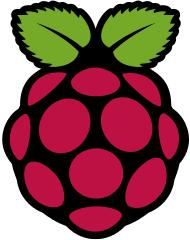





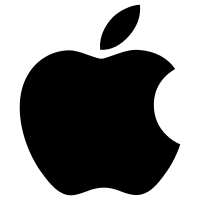




Once Home Assistant is installed, execute the following code in a console/terminal to check if the setup was successful:
$ hass
The first start may take a minute or two because the needed packages will be downloaded and installed. The web interface will be served on http://localhost:8123.
For more details about hass, please refer to the tools section.
If you’re running a Linux-based platform, we suggest you follow the VirtualEnv instructions to avoid using root.
It may be needed that you install additional library depending on the platforms/components you want to use.